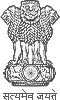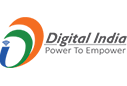Techniques and Tools for Website Speed Optimization

Introduction:
In today’s digital era, website speed optimization has become a crucial factor for a website’s success. A slow website can impact user experience, search engine rankings, and ultimately, the business’s revenue. Thus, optimizing your website’s speed is essential to ensure that your visitors have a smooth browsing experience. In this article, we will discuss various techniques and tools to optimize website loading speed. We will also cover important performance metrics, page loading factors, and accessibility considerations.
-
Techniques for Website Speed Optimization:
- Minimizing HTTP Requests:
Reducing the number of HTTP requests helps in reducing website loading time. Combining multiple CSS and JavaScript files into a single file minimizes HTTP requests, reduces file size, and improves website performance. - Compressing Images:
Large-sized images can significantly affect website speed. Compressing images without compromising their quality can help improve website performance. Tools like TinyPNG or Kraken.io can be used to compress images. - Enabling Caching:
Enabling caching allows the browser to store website resources locally, reducing HTTP requests and improving website speed. Setting caching headers in the server’s response can significantly improve loading speed, especially for returning visitors. - Using Content Delivery Networks (CDNs):
Content Delivery Networks (CDNs) cache website resources across global servers, making them readily available to users regardless of their location. Implementing a CDN can help improve website speed, especially for geographically distant users.
- Minimizing HTTP Requests:
-
Tools for measuring the Website Speed:
- GTmetrix:
GTmetrix analyzes website speed and provides suggestions to improve performance. It offers insights on various performance metrics and provides actionable recommendations. - Google PageSpeed Insights:
PageSpeed Insights analyzes website speed on desktop and mobile devices, providing suggestions to improve performance. It evaluates multiple factors affecting website speed and offers optimization tips. - WebPageTest:
WebPageTest is a tool that provides detailed analysis of website speed. It allows you to test website performance from multiple locations and provides comprehensive reports with actionable recommendations. - Lighthouse:
Lighthouse is an open-source tool from Google that audits website performance, accessibility, and best practices. It generates performance reports and offers suggestions to optimize websites.
- GTmetrix:
-
Important Performance Metrics and Factors:
- First Contentful Paint (FCP):
FCP measures the time it takes for the first piece of content to be displayed on the user’s screen after they request a page. A fast FCP time is crucial for a positive user experience and engagement. - First Input Delay (FID):
FID measures the time delay between a user’s first interaction with a web page and the page’s response to that interaction. It indicates how responsive a web page is to user input. - Largest Contentful Paint (LCP):
LCP measures the time it takes for the largest content element on a webpage to become visible to the user. A good LCP score ensures that important content is quickly visible, enhancing user experience. - Time to First Byte (TTFB):
TTFB measures the time it takes for a web browser to receive the first byte of information from a web server after making a request. It impacts the overall user experience and page load time.
- First Contentful Paint (FCP):
-
Website Accessibility Considerations:
- Conducting an Accessibility Audit:
Website accessibility ensures that people with disabilities can access and navigate websites effectively. Conducting an accessibility audit using tools like Wave, Axe, AChecker, and Google Lighthouse can help identify accessibility issues and provide recommendations for improvement. - Testing Color Contrast:
Color contrast is vital for users with visual impairments. Tools like Contrast Checker and Accessible Colors can help assess the color contrast of your website and ensure it meets accessibility standards. - Providing Alternative Text for Images:
Adding descriptive alternative text (alt text) to images allows screen readers to convey the content to visually impaired users. It is essential to include accurate and meaningful alt text for all images on your website. - Keyboard Navigation:
Ensure that your website can be navigated using a keyboard alone. Users who cannot use a mouse rely on keyboard navigation to access website content. Testing your website’s keyboard accessibility is crucial for a seamless user experience. - Screen Reader Accessibility:
Make your website compatible with screen readers by following accessibility best practices. Use proper HTML structure, headings, and ARIA attributes to provide meaningful information and navigation cues to screen reader users. Test your website using screen readers like NVDA (NonVisual Desktop Access) or VoiceOver to ensure that the content is accessible and understandable. - Focus Management:
Proper focus management is essential to ensure that users can navigate through interactive elements using a keyboard. Make sure that focus indicators are visible and consistent, indicating which element has keyboard focus. Test the website using the Tab key to ensure that all interactive elements can be accessed and operated using only the keyboard. - Form Accessibility:
Forms are a common interaction point on websites, and it’s crucial to make them accessible. Provide clear labels for form controls, including text inputs, checkboxes, radio buttons, and select menus. Ensure that form validation messages are clearly associated with their respective form controls. Test the form using the keyboard to ensure that all form elements and their associated labels are properly accessible. - Captcha and Anti-Spam Measures:
If your website includes captcha or anti-spam measures, ensure that they are accessible. Provide alternative options for users who may have difficulty completing visual or auditory challenges. Consider using accessible alternatives such as text-based captcha or audio options with clear instructions. - Video and Multimedia Accessibility:
If your website includes videos or multimedia content, make them accessible to individuals with disabilities. Provide closed captions or transcripts for videos to assist users with hearing impairments. Ensure that multimedia controls can be operated using a keyboard and that any auto-playing content can be paused or stopped. - Responsive Design and Mobile Accessibility:
Ensure that your website is responsive and accessible on different devices, including mobile phones and tablets. Test the website on different screen sizes and orientations to ensure that all content and functionality are accessible and usable. - Language Markup:
Use appropriate HTML markup to identify the language of your website content. This helps screen readers and other assistive technologies provide accurate pronunciation and language-specific functionality. - Consistent Navigation and Structure:
Maintain consistent navigation and content structure throughout your website. Use headings, lists, and semantic HTML elements to provide a clear and logical hierarchy of information. This helps users understand the organization of the content and navigate easily. - Document Accessibility:
If your website offers downloadable documents, such as PDFs, ensure that they are accessible. Use accessible document formats and provide text-based alternatives or descriptive summaries for non-text content within the documents.
- Conducting an Accessibility Audit:
-
Progressive Web App (PWA) Considerations:
- Implementing Service Workers:
Service workers enable PWAs to work offline and provide better performance. They cache website resources, allowing users to access content even without an internet connection. Tools like Lighthouse and PWA Builder can assist in implementing and testing service workers. - Responsive Design:
Ensure that your PWA is responsive and adapts to different screen sizes and devices. This is crucial for delivering a consistent user experience across various platforms. - Push Notifications:
Leverage push notifications to engage and retain users. PWAs can send push notifications to users, providing updates and encouraging re-engagement. Implementing push notification functionality requires integration with push notification services like Firebase Cloud Messaging or OneSignal.
- Implementing Service Workers:
Conclusion:
Optimizing website speed, ensuring accessibility, and embracing Progressive Web App (PWA) capabilities are crucial for delivering an exceptional user experience. By implementing the techniques mentioned above and utilizing the recommended tools, you can enhance website performance, accessibility, and user engagement. Regularly monitoring and optimizing these aspects will help your website thrive in the digital landscape.