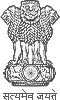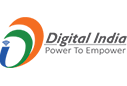CMS Requirements: What to Look for When Choosing a Content Management System
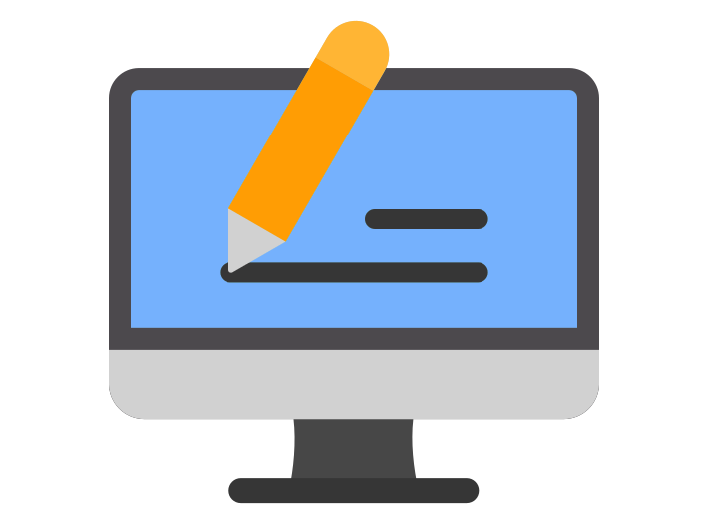
A Content Management System (CMS) is a robust system that enables efficient content management and display on a user interface. To meet today’s standards, a CMS should encompass the following essential requirements:
- Content Creation: Content creation functionality is crucial for authors (content contributors) utilizing the CMS. An effective authoring process enables users to easily adopt the CMS. The CMS should provide the following features for effective content contribution:
- Single-sourcing (content re-use): The CMS should allow content to be contributed once and reused in different contexts. For example, a circular/notification/picture/press release/new scheme/forms should be updated on the website and made available under various sections such as Downloads, What’s New, and Press Releases, without the need to upload it multiple times.
- Metadata creation: Metadata, such as creator, subject, and keywords, should be captured by the CMS. Including keywords for pictures or scanned images makes the information searchable.
- User-friendly interface and efficiency: The CMS should enable authors to create pages without requiring HTML or technical knowledge. An effective CMS should be easy to use and maintain.
- Content Management: To effectively manage content, a CMS should include the following functionality and features:
- Version control and archiving: The CMS should have login-based access to track details such as content creators, modifications, and approvals. These features ensure accountability for content creators and approvers. Additionally, the CMS should automatically archive content after reaching a predefined age, maintaining archives of old and relevant content while displaying only current content.
- Workflow: A CMS should enable decentralized content management, allowing content input at the source. For example, the Personnel department would be responsible for updating content related to changes in responsibility, designation, and physical location. The CMS should support customizable workflows, accommodating changes in the organizational structure. Multiple levels of personnel should contribute, review, and approve content to ensure accuracy.
- Reporting: The CMS should provide a wide range of reports for users and administrators. It should proactively send alerts for content that needs review, update, archival, or permanent purging. This feature helps maintain the currency of content. Additionally, the CMS should generate reports on usage statistics, such as the most popular pages, daily usage, search engine usage, and downloads. Customized reporting support is also desirable.
- Content Publishing: A CMS should provide the following publishing functionality and features:
- Stylesheets and support for multiple formats: Stylesheets control the final appearance of content, separating it from its presentation. This separation allows the CMS to publish content in multiple formats, such as HTML (web), printed, PDF, handheld (WAP), and any emerging formats. Separating content from presentation during authoring ensures high-quality output in every format.
- Page templates: Page templates define the overall layout of pages. Ideally, a non-technical interface should be provided for managing page layout. Using templates helps maintain consistency, as the page layout doesn’t need modification whenever content in specific sections is updated.
- Content Presentation: To ensure valuable content for users, a CMS must meet certain standards, including:
- Usability: The CMS should focus on aspects such as ease of use, learnability, and efficiency. Conducting tests with real users on prototype designs can assure usability.
- Accessibility: The CMS must publish content that adheres to standards like the W3C Web Content Accessibility Guidelines (WCAG). Conforming to accessibility standards ensures content remains accessible to all users, regardless of ability or device, and remains functional across various browsers.
- Valid markup: All pages must conform to the current HTML specification. This ensures maximum compatibility across different browsers and platforms.
By incorporating these features and adhering to contemporary standards, a CMS can effectively meet the requirements of content creation, management, publishing, and presentation. These enhancements ensure that the CMS remains relevant and up to date in today’s rapidly evolving digital landscape.
By implementing a modern CMS, organizations can achieve the following benefits:
- Streamlined Content Creation: The CMS provides an intuitive and user-friendly interface, allowing authors to create and contribute content without the need for technical expertise. This streamlines the content creation process and empowers content contributors to focus on generating high-quality content.
- Efficient Content Management: With version control and archiving features, the CMS ensures accountability by tracking content creation, modifications, and approvals. It also automatically archives outdated content, maintaining a clean and up-to-date content repository. The customizable workflow facilitates collaboration among various stakeholders, ensuring accurate and timely content updates.
- Comprehensive Reporting: The CMS offers a wide range of reports for users and administrators, providing valuable insights into content performance and usage. Proactive alerts help users keep track of content that requires attention, while usage statistics enable data-driven decision-making and optimization of popular areas.
- Flexible Publishing Options: With support for multiple formats and stylesheets, the CMS enables content to be published in various output formats such as web, print, PDF, and mobile devices. The separation of content from presentation allows for consistent branding and layout across different channels while catering to diverse user preferences.
- Enhanced User Experience: Usability testing and adherence to accessibility standards ensure that the CMS delivers an exceptional user experience. Users can easily navigate and interact with the content, regardless of their abilities or the devices they use. Valid markup ensures cross-browser compatibility and optimal performance.
Popular Open-Source CMS Examples: Several open-source CMS platforms are widely used and trusted. Here are some examples:
- WordPress: One of the most popular CMS platforms globally, WordPress offers a user-friendly interface, a vast selection of plugins and themes, and a large community for support.
- Joomla: Joomla is known for its flexibility and scalability, making it suitable for small websites and large enterprises alike. It offers a robust set of features and a user-friendly admin interface.
- Drupal: Drupal is a highly customizable CMS platform that caters to complex and large-scale websites. It provides extensive functionality, strong security features, and a dedicated developer community.
By considering the essential requirements outlined above and selecting a modern CMS, organizations can streamline content creation, efficiently manage content, generate comprehensive reports, publish content in various formats, and deliver an enhanced user experience. Open-source CMS platforms like WordPress, Joomla, and Drupal are popular choices that offer the necessary features and community support. Implementing a suitable CMS empowers organizations to effectively manage their content lifecycle, improve productivity, maintain brand consistency, and deliver engaging experiences to their users. The adaptability and scalability of a modern CMS also enable organizations to meet future content management needs as technology continues to evolve.