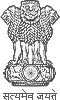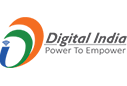The Power of Semantic Markup in Web Development
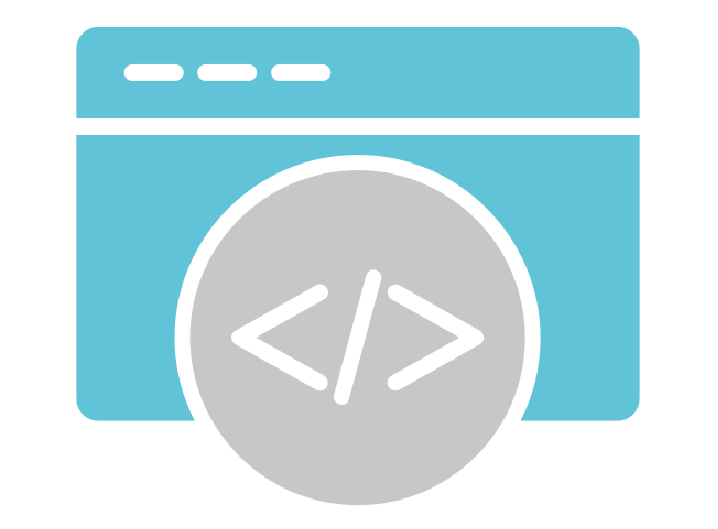
Semantic markup is the foundation of modern, accessible, and search-engine-friendly web development. By using HTML elements that clearly describe their meaning and purpose, developers can create web pages that are not only easier to understand for humans but also more effectively processed by machines, such as search engines and assistive technologies.
What is Semantic Markup?
Semantic markup refers to the use of HTML elements that convey the meaning of the content they enclose. Unlike generic elements like <div> or <span>, semantic elements explicitly define their role in the document structure. For example:
- <header> defines the page header.
- <article> represents a self-contained piece of content.
- <nav> indicates a section for navigation links.
- <footer> marks the page footer.
These elements provide context about the content, making it more meaningful for both users and machines.
Benefits of Semantic Markup
- Improved Accessibility
Assistive technologies, such as screen readers, rely on semantic elements to interpret and navigate content. For example, a screen reader can identify a <nav> element as a navigation region, allowing users to skip directly to the main content. - Enhanced SEO
Search engines use semantic markup to understand the structure and purpose of a page. Elements like <article>, <section>, and <header> help search engines identify key content, boosting discoverability. - Better Maintainability
Semantic elements provide a clear structure, making code easier to read, debug, and maintain. Developers can quickly understand the purpose of a section without needing extensive comments or documentation. - Consistent Styling
Using semantic elements allows for more logical CSS targeting. For instance, applying styles to <article> is more intuitive than targeting a <div> with an ambiguous class name. - Future-Proof Design
Semantic HTML aligns with web standards, ensuring compatibility with future technologies and browsers.
| Element | Purpose |
|---|---|
| <header> | Represents introductory content or navigational links |
| <nav> | Defines a section for navigation links. |
| <main> | Denotes the main content of the document. |
| <article> | Represents self-contained content, such as a blog post. |
| <section> | Groups related content under a thematic heading. |
| <aside> | Contains supplementary content, like sidebars or ads. |
| <footer> | Marks footer content, including copyright or contact info. |
Best Practices for Using Semantic Markup
- Understand the Purpose of Each Element
Avoid misusing semantic tags. For example, don’t use <article> for a wrapper unless the content is truly self-contained. - Combine Semantics with ARIA for Accessibility
When native semantics are insufficient, use ARIA (Accessible Rich Internet Applications) roles to provide additional context. For instance, <div role="dialog">. - Validate Your HTML
Use tools like the W3C HTML Validator to ensure your semantic markup is correct and follows standards. - Keep it Simple
Don’t overcomplicate the structure. Use semantic elements where they add value, but avoid excessive nesting.
Semantic markup is a cornerstone of effective web development. It ensures your website is accessible, maintainable, and optimized for search engines, creating a better experience for all users. By embracing semantic HTML, you contribute to a more inclusive and structured web that stands the test of time.