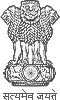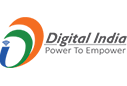Providing Meaningful Alternate Descriptions for Non Text Elements
The ALT attributes are used while designing a website to provide alternative text to any form of non text element used in it such as images, audio, video, etc. The basic aim of providing an alt attribute is to make the same information available to a user who is unable to view the non text element due to disability, non-compatible web browser or slow speed of the internet connectivity.
Benefits of using alt attributes
Few important benefits of using alt attributes are given below:
- People who are disabled and are using assistive technology devices will benefit with Alt attributes as these will help them to better understand the web page.
- A website and its information will be available to a wider set of users. As even if an image is not displayed, the alternate text will help by providing the users with the text equivalent of the same.
- The search engines also read the alt attributes while ranking a website. Therefore by giving alt attributes the website’s ranking too can improve! Also the images or videos can be searched for separately on media search facility.
Meaningful use of ALT attribute
It is not only important to use alt attributes but what is more important is to use them in the most appropriate manner. Following points should be kept in mind while using alt attributes:
- The alt text should be written as a suitable textual alternative to the image. Do not provide a description of the image without considering the purpose of the image on the page. For example, for an image of the map of India placed on a page to denote the nation we can use alt attribute as ‘Map of India’ but if it is also showing states with coal mine areas then the alt attribute should read ‘Map of India showing different regions with coal mines’ and not just ‘Map of India’.
- For decorative images like icons, bullets etc. a null alt must be given (ALT=” “). These will be ignored by the Screen readers making the site more disabled friendly.
- A video with audio must be given a caption. The captioning must completely summarize the video to allow the viewer to follow the meaning of the content. Similarly, if there is a slide show which is “visual only”, the graphics need to have alternative text representations.
Exceptions for the use of ALT attribute
The ALT attribute needs to be used to describe non-text content, except for the situations listed below.
Controls, Input
If non-text content is a control or accepts user input, then it has a name that describes its purpose.
Time-Based Media
If non-text content is time-based media, then text alternatives at least provide descriptive identification of the non-text content.
Test
If non-text content is a test or exercise that would be invalid if presented in text, then text alternatives at least provide descriptive identification of the non-text content.
Sensory
If non-text content is primarily intended to create a specific sensory experience, then text alternatives at least provide descriptive identification of the non-text content.
CAPTCHA
If the purpose of non-text content is to confirm that content is being accessed by a person rather than a computer, then text alternatives that identify and describe the purpose of the non-text content are provided, and alternative forms of CAPTCHA using output modes for different types of sensory perception are provided to accommodate different disabilities.
Decoration, Formatting, Invisible
If non-text content is pure decoration, is used only for visual formatting, or is not presented to users, then it is implemented in a way that it can be ignored by assistive technology.